≡





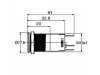



WATER-PROOF-BUTTONS





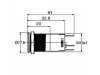



Water proof industrial push button with LED ring
Select Product Variant
- BUTTON-12MM-BLUE
- BUTTON-12MM-GREEN
- BUTTON-12MM-RED
- BUTTON-12MM-WHITE
- BUTTON-12MM-YELLOW
- BUTTON-16MM-BLUE
- BUTTON-16MM-GREEN
- BUTTON-16MM-RED
- BUTTON-16MM-WHITE
- BUTTON-16MM-YELLOW
- BUTTON-19MM-BLUE
- BUTTON-19MM-GREEN
- BUTTON-19MM-RED
- BUTTON-19MM-WHITE
- BUTTON-19MM-YELLOW
| Price | 3.00 EUR |
|---|---|
| 10 - 49 pcs | 2.70 EUR |
| 50 - 10000 pcs | 2.40 EUR |
FEATURES
- LED colors: Blue, Red, Green, Yellow, White
- LED voltage 3-5VD
- Switching power: 24VDC 0.5A
- Staineless steel body
- Hex nut to keep tight in place
- Water proof
- Dust proof
- Thread diameter: 12mm, 16mm, 19mm (depending on variant selected)
FAQ
- How do I connect this button?
- There is marking at the bottom of the button about the pins, so it is easy to connect. There are 4 contacts - two for LED power (+ and -) and two for the circuit to connect/break. You need to power the LED with 3.3V-5V DC using + and - contacts, and then use the other two contacts for the circuit you'd like to connect via the button. Do not provide more than 5V DC over the + and - pins, else you'd damage the LED ring.
- Is this a switching button?
- No, these are momentary buttons (only make contact when pressed). These are not switching buttons. Default position is normally open (NO) position.


