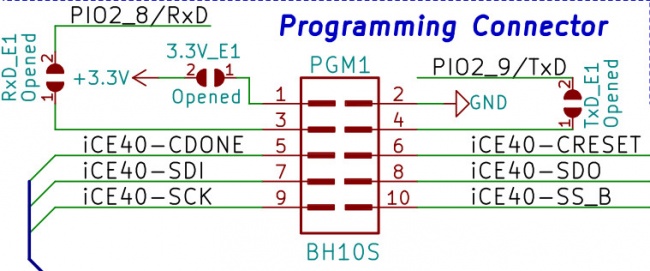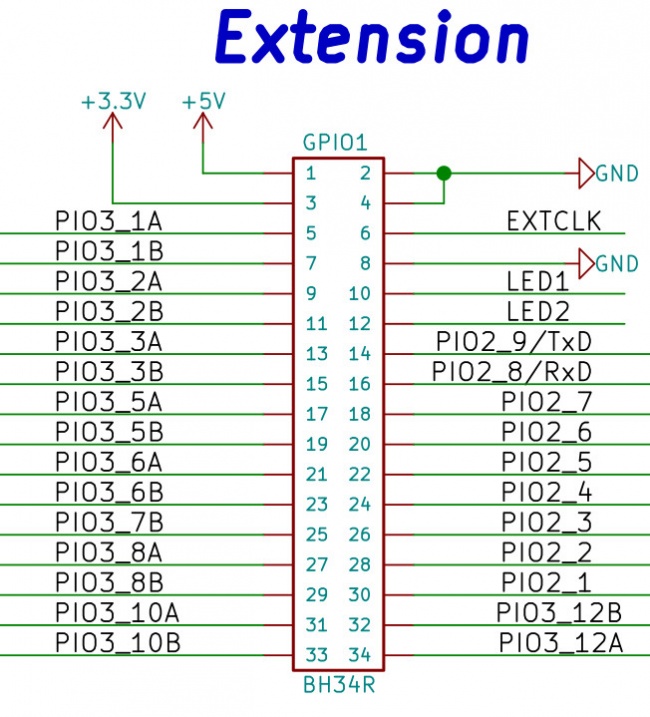Difference between revisions of "ICE40HX1K-EVB"
(→Get started under Linux) |
(→Software) |
||
| Line 33: | Line 33: | ||
====Installing Icestorm FOSS tools for iCE40==== | ====Installing Icestorm FOSS tools for iCE40==== | ||
| + | |||
First we need to install the tools necessary to build Icestorm: | First we need to install the tools necessary to build Icestorm: | ||
| Line 64: | Line 65: | ||
Notes for Archlinux: just install icestorm-git, arachne-pnr-git and yosys-git from the Arch User Repository (no need to follow the install instructions above). | Notes for Archlinux: just install icestorm-git, arachne-pnr-git and yosys-git from the Arch User Repository (no need to follow the install instructions above). | ||
| + | |||
====Preparing OLIMEXINO-32U4 as programmer==== | ====Preparing OLIMEXINO-32U4 as programmer==== | ||
| + | |||
Download latest [https://www.arduino.cc/en/Main/Software Arduino IDE] we recommend you to use the one from Arduino.cc current revision is 1.6.9. | Download latest [https://www.arduino.cc/en/Main/Software Arduino IDE] we recommend you to use the one from Arduino.cc current revision is 1.6.9. | ||
| Line 87: | Line 90: | ||
If everything complete without error now you have OLIMEXINO-32U4 set as iCE40HX1K-EVB programmer! | If everything complete without error now you have OLIMEXINO-32U4 set as iCE40HX1K-EVB programmer! | ||
| + | |||
| + | |||
| + | ====Add iceprogduino to IceStorm==== | ||
| + | |||
| + | Copy iceprogduino folder from GitHub [https://github.com/OLIMEX/iCE40HX1K-EVB/programmer programmer] to icestorm and build it | ||
| + | |||
| + | cd icestorm/iceprogduino | ||
| + | make clean | ||
| + | make | ||
| + | |||
| + | |||
| + | ====Make LED blink with IceStorm==== | ||
| + | |||
| + | |||
| + | Copy from GitHub ice40hx1k-evb to icestorm/examples then | ||
| + | |||
| + | cd icestorm/examples/ice40hx1k-evb | ||
| + | make | ||
| + | sudo ../../iceprogduino/iceprogduino example.bin | ||
| + | |||
| + | LED1 and LED2 should start blink which means the code is successfully loaded | ||
=== Get started under Windows === | === Get started under Windows === | ||
Revision as of 03:42, 30 June 2016
Contents
Documents
Hardware
GitHub repository with the hardware files
iCE40HX1K-EVB programming connector
iCE40HX1K-EVB 34-pin bus connector
Software
Get started under Linux
To develop with iCE40HX1K-EVB you need:
iCE40HX1K-EVB OLIMEXINO-32U4 as programmer (or any other Arduino compatible board) IDC10-15cm cable to connect iCE40HX1K-EVB with OLIMEXINO-32U4 SY0605E 5V power supply adapter USB-MINI cable optional but recommended USB-ISO
Installing Icestorm FOSS tools for iCE40
First we need to install the tools necessary to build Icestorm:
sudo apt-get install build-essential clang bison flex libreadline-dev \
gawk tcl-dev libffi-dev git mercurial graphviz \
xdot pkg-config python python3 libftdi-dev
Installing the IceStorm Tools (icepack, icebox, iceprog, icetime, chip databases):
git clone https://github.com/cliffordwolf/icestorm.git icestorm cd icestorm make -j$(nproc) sudo make install
Installing Arachne-PNR (the place&route tool):
git clone https://github.com/cseed/arachne-pnr.git arachne-pnr cd arachne-pnr make -j$(nproc) sudo make install
Installing Yosys (Verilog synthesis):
git clone https://github.com/cliffordwolf/yosys.git yosys cd yosys make -j$(nproc) sudo make install
The Arachne-PNR build converts the IceStorm text chip databases into the arachne-pnr binary chip databases. Always rebuild Arachne-PNR after updating your IceStorm installation.
Notes for Archlinux: just install icestorm-git, arachne-pnr-git and yosys-git from the Arch User Repository (no need to follow the install instructions above).
Preparing OLIMEXINO-32U4 as programmer
Download latest Arduino IDE we recommend you to use the one from Arduino.cc current revision is 1.6.9.
Copy iceprog.ino sketch from GitHub/iCE40HX1K-EVB/programmer/olimexino-32u4 firmware to examples folder.
Plug the USB cable to OLIMEXINO-32U4 and start the Arduino IDE
cd arduino-1.6.9 sudo ./arduino
From Tools select 'Arduino Leonardo' as board.
From same menu select the PORT where the board is attached it will be something like: '/dev/ttyACM0 (Arduino Leonardo)' or '/dev/ttyUSB0 (Arduino Leonardo)'
Open the iceprog.ino sketch
From menu Sketch-Include library-Manage libraries check if you have SPI and SPIFlash libraries installed if not install them.
Compile and Upload the sketch.
If everything complete without error now you have OLIMEXINO-32U4 set as iCE40HX1K-EVB programmer!
Add iceprogduino to IceStorm
Copy iceprogduino folder from GitHub programmer to icestorm and build it
cd icestorm/iceprogduino make clean make
Make LED blink with IceStorm
Copy from GitHub ice40hx1k-evb to icestorm/examples then
cd icestorm/examples/ice40hx1k-evb make sudo ../../iceprogduino/iceprogduino example.bin
LED1 and LED2 should start blink which means the code is successfully loaded
Get started under Windows
Projects
Under construction
FAQ
Under construction