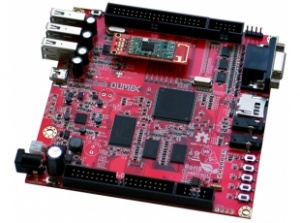Difference between revisions of "A13-OLinuXino"
(→Linux) |
|||
| Line 17: | Line 17: | ||
| − | '''[https:// | + | '''[https://drive.google.com/file/d/0B-bAEPML8fwlbDhhN2ZRTE80azg/edit?usp=sharing A13 Debian 4GB SD-card image release-8 with:]''' |
| − | *Linux Kernel 3. | + | *Linux Kernel 3.4.75+ |
*XFCE4 desktop environment | *XFCE4 desktop environment | ||
*Mplayer CLI | *Mplayer CLI | ||
| Line 46: | Line 46: | ||
'''Note:''' the A13-OLinuXino-SD card which we have on our webshop contain same image on 4GB Class10 fast micro sd-card, if you want to use this image please use Class10 fast card or the performance of Linux will slow down | '''Note:''' the A13-OLinuXino-SD card which we have on our webshop contain same image on 4GB Class10 fast micro sd-card, if you want to use this image please use Class10 fast card or the performance of Linux will slow down | ||
| − | '''Note:''' Changing A13-OLinuxino VGA or LCD resolution in the above Debian image with kernel 3. | + | '''Note:''' Changing A13-OLinuxino VGA or LCD resolution in the above Debian image with kernel 3.4.75+ <br> |
The default SD card setup is made with settings for VGA 800x600. | The default SD card setup is made with settings for VGA 800x600. | ||
If you want to change VGA 800x600 resolution then you have to replace the existing script.bin file from the first SD card partitition (note that this partitition is FAT - so you can replace the file under Windows or Linux) with the script.bin file from the other corresponding directory. The possible resolutions are listed below: | If you want to change VGA 800x600 resolution then you have to replace the existing script.bin file from the first SD card partitition (note that this partitition is FAT - so you can replace the file under Windows or Linux) with the script.bin file from the other corresponding directory. The possible resolutions are listed below: | ||
Revision as of 09:54, 15 January 2014
The A13 processor from Allwinner runs at 1GHz with a Mali400 GPU. It was designed for integration into tablets. Olimex has made several development board designs based around this chip. This wiki page contains information about hardware and software to help make use of these development boards.
The A13 based boards currently available are
- A13-OLinuXino-WIFI - Recommended if your developing software for the A13 for the first time as its the only one with network connectivity.
- A13-OLinuXino - This is the same as the WIFI version but without WIFI module and NAND flash. Note: Android requires NAND flash to run, so this board can't run Android.
- A13-OLinuXino-MICRO - Similar to the A13-OlinuXino but with less extras
Contents
- 1 Official Images from OLIMEX
- 2 HOWTOs
- 3 Hardware
- 4 Software
- 5 Projects
- 6 List of Contributors
Official Images from OLIMEX
Linux
A13 Debian 4GB SD-card image release-8 with:
- Linux Kernel 3.4.75+
- XFCE4 desktop environment
- Mplayer CLI
- GCC 4.6
- iceweasel WEB browser
- LCD and touchscreen support
- GPIO
- I2C
- SPI
- USB WIFI RTL8188CU, Ethernet AX88772B
- Audio
- apache2
- dpkg
- git
- i2c-tools
- perl
- vlc
- xorg
- Scratch
- GCC
- Python 2.7.3
- PyA13 python module with GPIO,I2C,SPI support
- OpenCV
- Default Login: root/password
Note: the A13-OLinuXino-SD card which we have on our webshop contain same image on 4GB Class10 fast micro sd-card, if you want to use this image please use Class10 fast card or the performance of Linux will slow down
Note: Changing A13-OLinuxino VGA or LCD resolution in the above Debian image with kernel 3.4.75+
The default SD card setup is made with settings for VGA 800x600.
If you want to change VGA 800x600 resolution then you have to replace the existing script.bin file from the first SD card partitition (note that this partitition is FAT - so you can replace the file under Windows or Linux) with the script.bin file from the other corresponding directory. The possible resolutions are listed below:
script_GPIO_VGA_1024x768 script_GPIO_VGA_800x600 script_GPIO_LCD_1024x600 script_GPIO_LCD_800x480 script_GPIO_LCD_480x272
A13 Debian 4GB SD-card image armel (softfloat) with: MONO complete
- Linux Kernel 3.4.67+
- XFCE4 desktop environment
- Mplayer CLI
- GCC 4.6
- iceweasel WEB browser
- LCD and touchscreen support
- GPIO
- I2C
- SPI
- USB WIFI RTL8188CU, Ethernet AX88772B
- Audio
- apache2
- dpkg
- git
- i2c-tools
- perl
- vlc
- xorg
- Scratch
- GCC
- Python 2.7.3
- PyA13 python module with GPIO,I2C,SPI support
- OpenCV
- mono-complete
- Default Login: root/olimex
Note: Changing A13-OLinuxino VGA or LCD resolution in the above Debian image with kernel 3.4.67+
The default SD card setup is made with settings for LCD 7”(800×480). If you want to change some other LCD or VGA resolution then you have to start change_display_a13.sh script file in /root directory. Type: # ./change_display_a13.sh
and choose the desired resolution of desired interface(LCD or VGA) The supported resolution are:
LCD:
1. 4.3"(480×272)
2. 7"(800×480)
3. 10"(1024×600)
VGA:
0. 1024×768
1. 800×600
Android
A13 Android NAND image with LCD 4.3" 480x272 and touchscreen
- Android_version - 4.0.3
- Baseband version - 1.2
- Kernel version 3.0.8+
- LCD 4.3" 480x272 pixels with backlight
- touchscreen support
A13 Android NAND image with LCD 7" 800x480 and touchscreen
- Android_version - 4.0.3
- Baseband version - 1.2
- Kernel version 3.0.8+
- LCD 7" 800x480 pixels with backlight
- touchscreen support
A13 Android NAND image with VGA 800x600
- Android_version - 4.0.3
- Baseband version - 1.2
- Kernel version 3.0.8+
- VGA 800x600 pixels
Note: A13 Android is hardcoded with 800 pixels width maximal resolution, so VGA 1024x768 mode and LCD 10" 1024x600 pixels are not supported
A13-OLinuXino/A13-OLinuXino-WIFI Android SD-CARD image with VGA 800x600
You have to unrar the file and write the image on 4GB sd card. We recommend class 10 card. You can use dd (under linux) or Win32DiskImager.exe (under Windows) for image writing.
- Android_version - 4.0.3
- Baseband version - 1.2
- Kernel version 3.0.8+
- VGA 800x600 pixels
The default video resolution is VGA 800x600 but we offer settings for LCD_800x480 and LCD_480x272 resolution too. If you want to change the resulution then you have to find the script.bin file from sd card partitions (by default it is in partition named Volume) and replace it with script.bin file from the corresponding directory : script_a13_android_sd_VGA_800x600, script_a13_android_sd_LCD_800x480, script_a13_android_sd_LCD_480x272
HOWTOs
General
How to write image to micro SD-card? How to change LCD/VGA resolution? How to define GPIOs in FEX?
How to attach USB-Serial cable to console UART?
How to build Debian for A13-OLinuXino-WIFI
Sunxi u-boot loader The linux-sunxi git page contains a lot of sources for all Olimex Allwinner boards.
How to edit my MAC address?
How to setup USB stick?
How to enable WIFI?
How to enable Ethernet?
How to compile new Android image?
How to make code to run on power up?
How to access GPIOs?
How to add PWM support? There is an article here: how to add pwm
Python
Accessing GPIOs with Python.
Working with I2C with Python.
Working with OpenCV with Python.
Scratch
Working with GPIOs with Scratch on A13-OLinuXino.
Working with I2C with Scratch on A13-OLinuXino.
Hardware
A13-OLinuXino schematic in PDF format and Eagle CAD files
A13 datasheet and user manual PDFs
GPIOs
UEXT
LCD
RTC
Serial connection to A13 description of how to connect a computer to the A13 board over serial cable.
Power supply
The A13-OLinuXino can be partially powered over Micro USB, but to power all peripherals, a 6+ watt DC power supply between 6 and 16 volts can be used. The connector is a positive-center 2.5mm barrel plug. There is also an on-board connector for a Li-PO battery. Important note: A13-OLinuXino-MICRO works with +5V only! If you apply more than 5V you will damage the board.
Software
A generic wiki for the allwinner devices is here. It contains some great detailed info
Bare Metal programming - no OS
It is possible to program and debug code written directly on the chip without an OS such as linux or android.
The advantage is no kernel overhead and tighter control of the CPU operation.
Using an operating system - Nand flash
The Wifi version of the A13 board comes preprogrammed with android, which is held in the Nand flash.
The image in the Nand flash can be updated using the tools found at the following links:
to the NAND flash; to activate A13 bootloader do as follows: run Livesuit, disconnect the power supply and USB cable, then press HOME button, apply power supply, attach USB cable and release the button, Livesuit will detect the bootloader and will ask which file to program to the NAND flash.
Prebuilt images that can be programmed into the Nand flash can be found here.
Using an operating system - SD card
The A13 board can boot from an SD card. Just plug it in an imaged uSD card and connect power.
Note: The SD card can easily be corrupted if power is removed while the system is booting or writing to system files. To avoid this do not remove power while it is booting and shut the system down properly before disconnecting power.
Prebuilt images
Some prebuilt images have been created, follow the link below for details.
Prebuilt SD card images running debian
Build your own kernel and image onto SD card
Some developers want more control over the kernel and modules that are included. The link below shows directions to build your own kernel and image it onto an SD card.
Build Bootable SD Card with Debian Step by step instructions how to make SD card image with above Kernel and U-boot
Setup and configure the installed debian image
There are several settings that can be made for a particular hardware configuration in the script file.
The following link explains the script file as well as wifi or ethernet setup and GPIO settings
Configuration of hardware in the debian image
Installing UsbVideoClass(UVC) on A13-OLinuXino board
To work with USB Video Cameras you have to enable the UVC support in the kernel. The link below explains how to do it.
Setup VLC player for video streaming on A13-OLinuXino board
To setup video streaming you should first have installed UVC support so you can connect USB cameras to A13-OLinuXino.
Creating a program to run on the A13-OlinuXino board
Programming for A13 in debian Step by step instructions to make your first hello world program run on the A13 board running debian.
Software links
Installing Xfce4 graphical interface on Debian How to install XFCE4 on A13-OLinuXino
A13-SDK Android 4.0.3 ICS
A13-SDK contain everything you need to build Android ACS 4.0.3 NAND image for A13-OLinuXino-WIFI. Both mirrors contain same image a13.tar.gz which you should unpack and follow the instructions inside. Builds on Debian 64bit as on Ubuntu have some problems with Java which we never managed to solve.
A13-SDK Android 4.1 JB
This is version 1.5 of A13-SDK which builds Android 4.1 Jelly Beans image. It works slower than 4.0.3 and we personally do not see any advantage to use 4.1 vs 4.0.3
Andreas Auer kindly offered to host this 4GB image
Projects
Projects people from the olinuxino community are working on or have finished and how they did it.
LINUX:
Build Bootable SD Card with Debian Run Debian and u-boot, Step by step instructions how to make SD card image.
Prebuilt SD card images running debian
Change GPIOs using scripts in linux
A13 OLinuXino fast GPIO with /dev/mem now achieve up to 2 Mhz toggle
Instructions how to run MOD-BT with A13-OLinuXino
Customer project of A13-OLinuXino communication via SPI with MOD-MRF89-868
A13-Olinuxino-WIFI and opencv face detection
Controlling Relays, Switching ON/OFF of 220V appliances and home automation
Door security logger, image capture
GPS logger with google maps viewer, MOD-GPS module on UEXT
Web server with MOD-RGB controlling RGB LED strip
ANDROID:
Interface MOD-IO board with I2C under Android
Run old games on android mame4droid
No OS
Bare Metal programming A13 Programming directly for the chip without an OS
List of Contributors
Henrik Nordstrom - a.k.a. hno, uboot for A13 development, A1X guru, Linux-Sunxi maintainer
Dimitar Gamishev - a.k.a. HEHOPMAJIEH, Linux kernel configuration for OLinuXino, Android images, LCD touchscreen
Alexandro Mery - a.k.a. mnemoc, Linux-Sunxi maintainer
Davide Fabbri - Linaro kernel and lubuntu image
Scott Anderson - A13 wiki maintainer
Jeffrey Wischkaemper - a.k.a. jwischka, A13-OLinuXino Debian image with X
Maxime Ripard - ARM Linux patches
Jason Plum - Arch Linux support